|
<< Click to Display Table of Contents >> Automatic collect |
  
|
|
<< Click to Display Table of Contents >> Automatic collect |
  
|
The five lists in Dynamic OnLine I can roughly be divided into two categories:
•The Symbol list
•All the other lists
The Symbol list presents information about symbols, one at a time. Here, little processing is needed between the PDS and the screen. Therefore, there are no considerable waiting times involved.
The other lists, however, requires quite a lot of processing in for the information that is acquired from the PDS to be of any meaning on the screen. When it comes to the Device list, some complementary information must be acquired from the catalogue, summations must be done, and so forth. When it comes to connection lists (Wire list, Cable list and Terminal list) even more calculations are required. These calculations can take a considerable amount of time, dependant on the size of the project, its complexity and on the hardware used. Due to the variation of these conditions, it is possible to affect the way this handling is done i.e., how the so-called collection should be performed.
The first time any of the four other lists, the only exception being the Symbol list, are activated, an automatic collection can be performed, which means that the information is acquired, processed, and presented on the screen directly. This is a very useful functionality for relatively small projects with a relatively powerful hardware. If the project is big and the hardware less powerful, it could be better to first set a filter to limit the extent of the list that should be presented and perform the collection after that. This also leads to a significantly shorter waiting time when changing lists, if you for some reason by accident selected the wrong list.
If this automatic collection should be performed or not is determined by a setting which you make in the Module menu, the option Automatic collect.
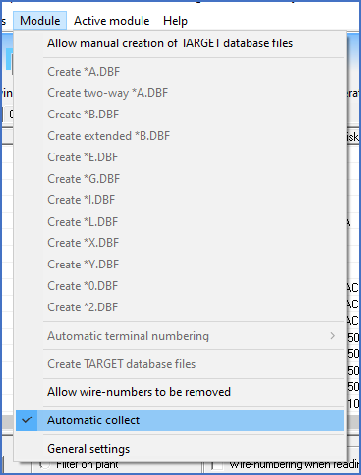
Figure 1302: The "Automatic collect" option