|
<< Click to Display Table of Contents >> New between |
  
|
|
<< Click to Display Table of Contents >> New between |
  
|
The New between command allows you to create new drawing sheets located between existing sheets, instead of after existing sheets, as with the New command.
The New between command is available in the toolbar, and in the context menu of the survey.
You select an existing drawing sheet in the survey, and then issue the New between command in one of the ways described above. The new sheets that you thereby create will be placed immediately before the selected existing sheet. The new sheets will get the same document codes as the selected sheet.
("Before" in this context means "above", in a list of drawing sheets that is sorted from sheet 1 at the top with increasing sheet numbers downwards).
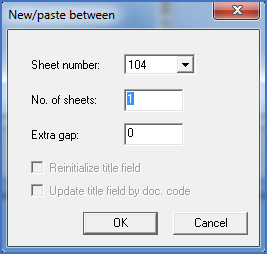
Figure 628: The dialogue box used for "New between".
The dialogue box that is displayed when you select the New between command, gives you full control of sheet numbers and title fields. All details of the dialogue box are described in the New/paste between dialogue box topic.
An example of how the New between command can be used is found in the New between example sub-topic.
Creating new sheets between existing ones, in most cases require existing sheets to be renamed and renumbered. Details about that are discussed in the New/paste between dialogue box topic. When some drawing sheets thereby get new sheet numbers, cross-references referring to those sheets will typically become incorrect, since they refer to the old sheet number, not the new one. There is however a quick and simple way to update all cross-references. You simply open any of the drawing sheets in the SOURCE directory of the project. When you do that, all cross-references in the project will be updated automatically and directly with the new sheet numbers, if and when that is needed.