|
<< Click to Display Table of Contents >> Toolbar and menus |
  
|
|
<< Click to Display Table of Contents >> Toolbar and menus |
  
|
You operate the Drawing Manager using commands that you activate from the toolbar, from the context menu of the survey (right-click menu), and from the Module pull-down menu.
Detailed descriptions of all applicable commands in those menus are found using links available in the respective sub-topics that are listed below.
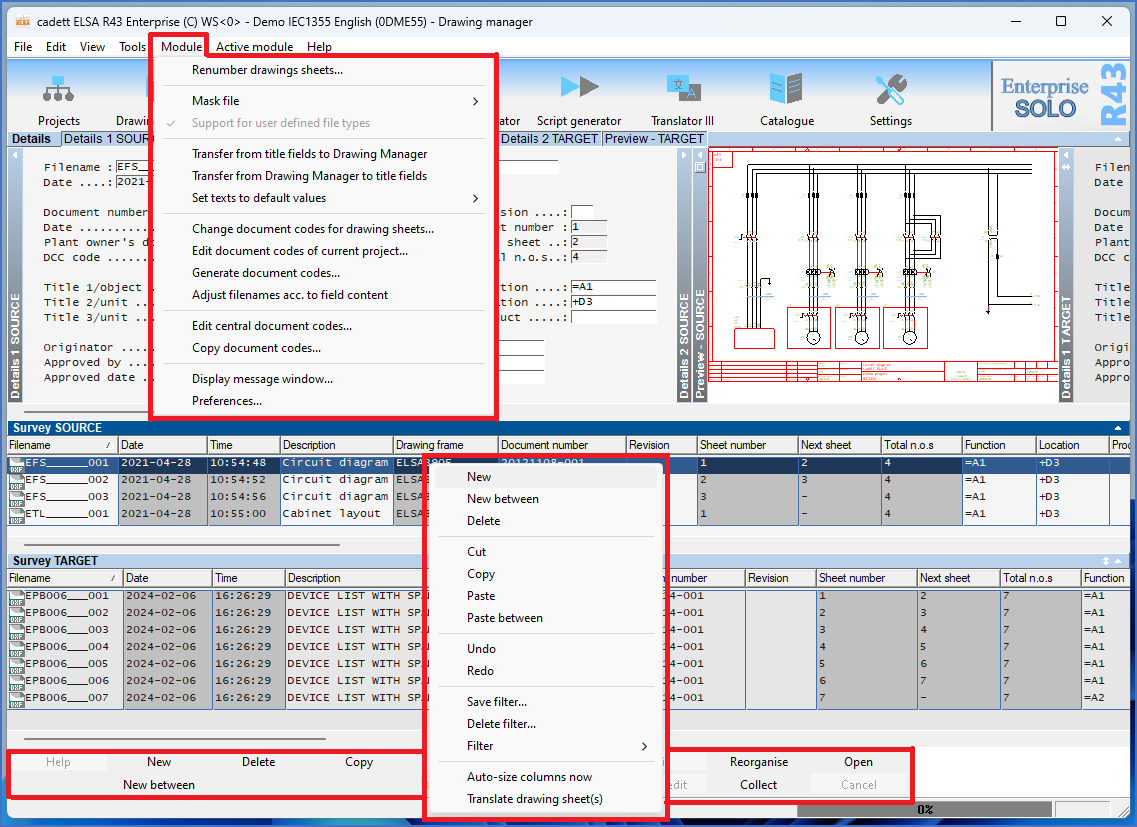
Figure 532: The Drawing Manager is operated with the Context menu, the Toolbar, and the "Module" pull-down menu.