|
<< Click to Display Table of Contents >> The DC block |
  
|
|
<< Click to Display Table of Contents >> The DC block |
  
|
An invisible block named DC with 10 attributes accommodates information about document codes and drawing frame name. DC simply means Document Code. Saving this information in the title field, instead of only letting the drawing manager handle it, enables the information to be transferred in a more secure way, for instance when copying sheets from one project to another.
The attributes of the DC block are located in the HIDE layer, which is normally frozen. Therefore, you will normally not see the DC block, even if it contains information. One way of getting a glimpse of it, is to thaw the HIDE layer temporarily. The easiest way of doing that, is to simply click the Show command in the Text and Attributes ribbon menu found in the Home tab, as shown in the figure below.
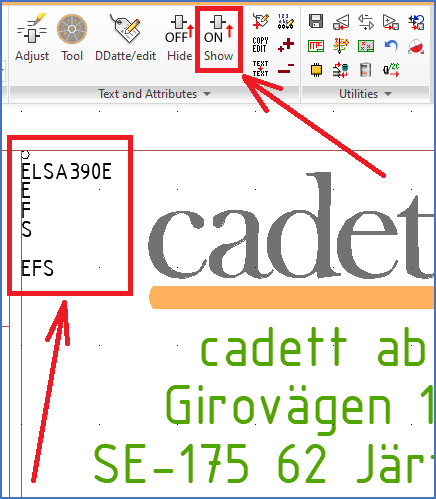
Figure 720: The "DC" block displayed using the Show command
The DC block is located to the left of the cadett logotype, as shown in the figure above.
The DC block has been made in a generalised way, so that it does not only support the IEC1355 implementations in cadett ELSA R39 and later, but also is able to support many other and even more complex implementations of other standards as well. (For instance, in the provided example of user defined document codes, the DC block contains information about the position within a four level plant structure). Therefore, it contains a number of currently unused attributes that are reserved for future use.
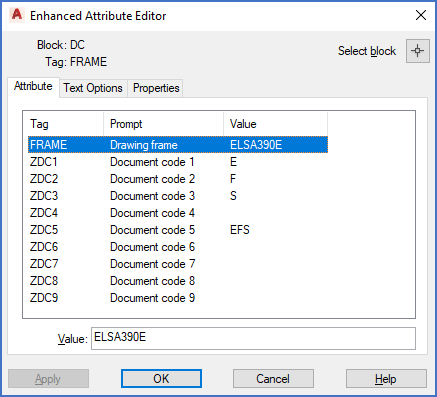
Figure 721: The "DC" block edited with the Extended Attribute Editing feature
The picture above shows the DC block edited using the Extended Attribute Editing feature. As you can see, the FRAME attribute is used to store the name of the drawing frame, and the ZDC1 – ZDC9 attributes are intended for storage of document code information, in accordance with the table below.
The DC block |
|||
|---|---|---|---|
Attribute |
Prompt |
IEC1355 implementation |
|
Complete |
Simplified |
||
FRAME |
Drawing frame |
Drawing frame name |
Drawing frame name |
ZDC1 |
Document code 1 |
DCC technical area |
Not used |
ZDC2 |
Document code 2 |
DCC main class |
Not used |
ZDC3 |
Document code 3 |
DCC sub-class |
Not used |
ZDC4 |
Document code 4 |
Counting number |
Not used |
ZDC5 |
Document code 5 |
Not used |
Complete DCC code |
ZDC6 |
Document code 6 |
Reserved for future use |
Reserved for future use |
ZDC7 |
Document code 7 |
Reserved for future use |
Reserved for future use |
ZDC8 |
Document code 8 |
Reserved for future use |
Reserved for future use |
ZDC9 |
Document code 9 |
Reserved for future use |
Reserved for future use |