|
<< Click to Display Table of Contents >> Colours |
  
|
|
<< Click to Display Table of Contents >> Colours |
  
|
Using the first two tabs in the Preferences dialogue box, you can select which colours to use in the Drawing Manager. The first tab refers to the SOURCE directory and the second in a corresponding way to the TARGET directory.
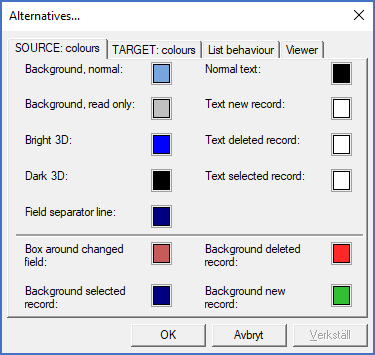
Figure 711: The "SOURCE: colours" tab
There are no less than 13 colour definitions for each directory, giving a total of 26 colour definitions for the Drawing Manager.
Object |
Illustration |
|---|---|
Background, normal |
|
Background, read only |
|
Bright 3D |
N/A |
Dark 3D |
N/A |
Field separator line |
|
Normal text |
|
Text new record |
|
Text deleted record |
|
Text selected record |
|
Box around changed field |
|
Background selected record |
|
Background deleted record |
|
Background new record |
|
You change a colour by clicking in the box that shows the colour in question and then selecting another colour in the dedicated dialogue box that appears and which enables you to choose any colour from the entire rainbow.
Select and confirm with the OK button!
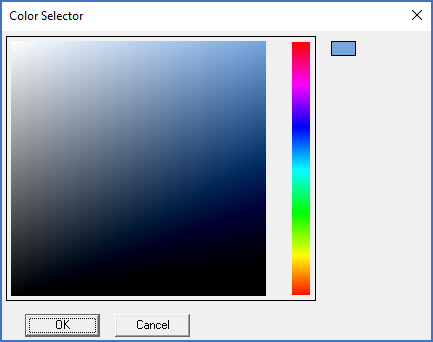
Figure 712: The Colour Selectordialogue box used to select colours for the Drawing Manager