|
<< Click to Display Table of Contents >> Paper size |
  
|
|
<< Click to Display Table of Contents >> Paper size |
  
|

Figure 971: The "Paper size" section
You can select any paper size that is supported by the PDF_CADETT.PC3 virtual printer. Please note that the “paper” in some cases is turned 90 degrees, which means that to get a horizontal result, you might need to select a vertical paper size. This is different from when plotting on paper using AutoCAD.
The recommended paper size in most cases is therefore ISO_A4_(210.00_x_297.00_MM), but you may end up in a situation where ISO_A4_(297.00_x_210.00_MM) works better.
The two figures below show the results of using a vertical and a horizontal paper size respectively.
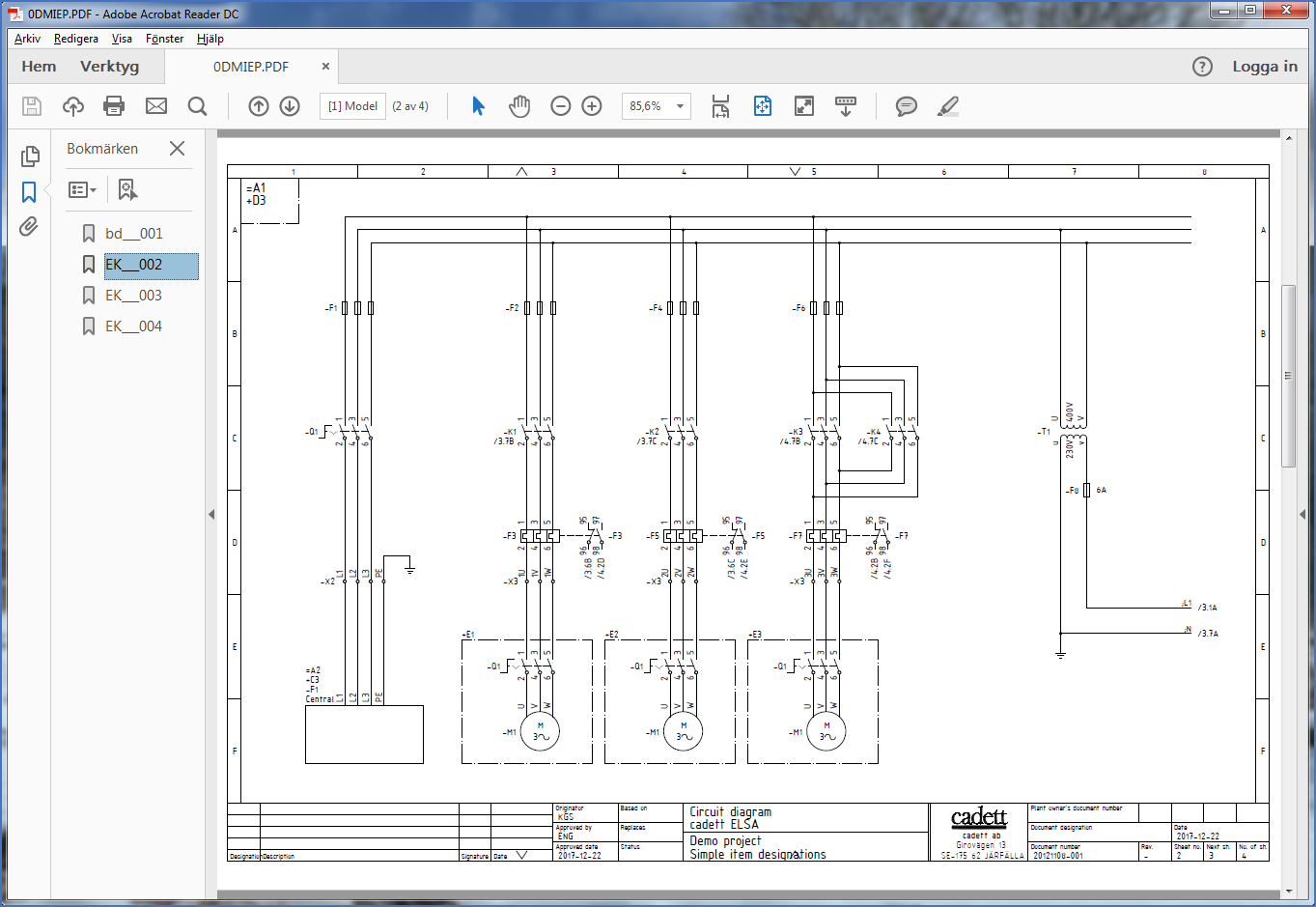
Figure 972: ISO_A4_(210.00_x_297.00_MM) results in a correct PDF file with horizontal ”paper” (in most cases).
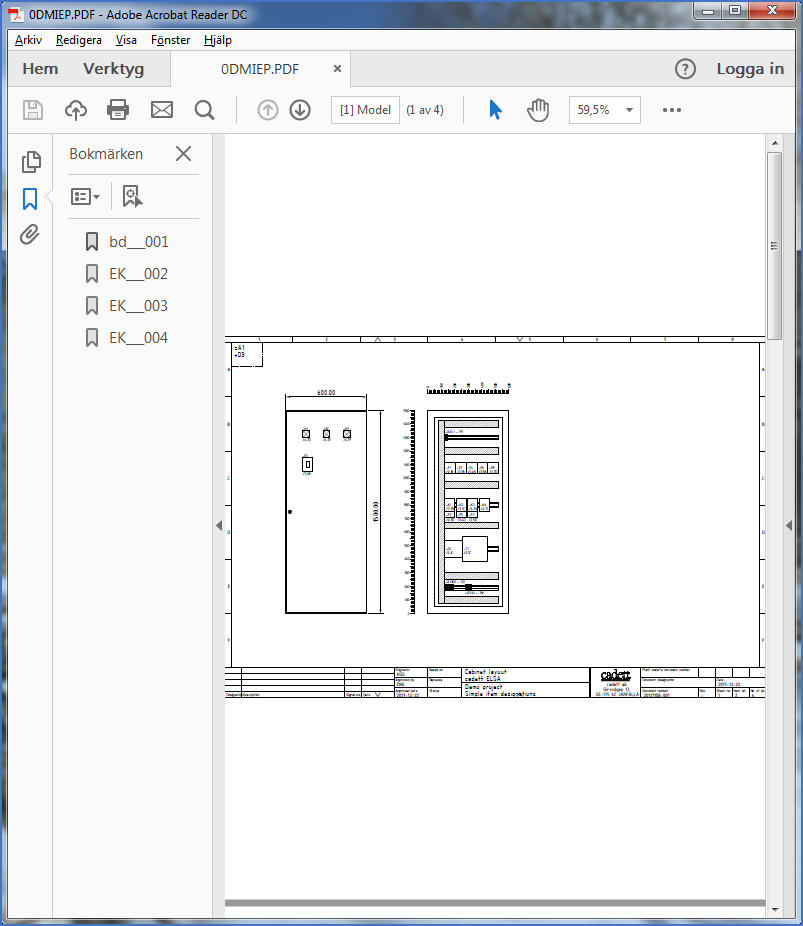
Figure 973: ISO_A4_(297.00_x_210.00_MM) results in an incorrect PDF file with vertical “paper” (in most cases).