|
<< Click to Display Table of Contents >> The “Insert” panel |
  
|
|
<< Click to Display Table of Contents >> The “Insert” panel |
  
|
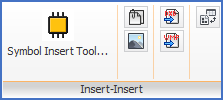
Figure 747: The "Insert" panel
The Insert panel does not have a slide-out panel. All commands are directly visible and explained in the table below.
Command |
Description |
|---|---|
Symbol Insert Tool… |
Please refer to the Symbol Insert Tool topic.
|
Xref… |
The standard AutoCAD XREF command, used to add external references to the current drawing sheet.
An external reference is like a block where the definition is not included in the drawing sheet, requiring the referred file to remain in its original location for the presentation to work.
|
Raster image… |
The standard AutoCAD IMAGE command, used to add pictures, like JPG’s or BMP’s, to the current drawing sheet.
|
DXB (Drawing Exchange Binary) |
The standard AutoCAD DXBIN command, used to insert DXB files to the current drawing sheet.
Please do not confuse DXB files with DXF or binary DXF files, which is something completely different.
|
WMF (Windows Meta File) |
The standard AutoCAD WMFIN command, used to insert Windows Meta File (WMF file) references to the current drawing sheet.
|
OLE Object… |
The standard AutoCAD INSERTOBJ command, used to insert OLE objects in the current drawing sheet. OLE objects might be for example Excel sheets, Word documents or similar.
When editing such an embedded OLE object, the original tool, like Excel or Word, is used.
|