|
<< Click to Display Table of Contents >> The “Object Snap” panel |
  
|
|
<< Click to Display Table of Contents >> The “Object Snap” panel |
  
|
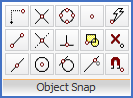
Figure 785: "Object Snap"
Here you find AutoCAD’s standard object snap options. For ordinary circuit diagram use, you normally do not need any of them. For other types of drawings, such as cabinet layouts, they might however come in handy.
The Object Snap panel does not have a slide-out panel. All commands are directly visible and explained below.
Command |
Description |
|---|---|
Object snap FRom |
Standard AutoCAD. Please refer to AutoCAD’s documentation.
|
Object snap Endpoint |
Standard AutoCAD. Please refer to AutoCAD’s documentation.
|
Object snap Midpoint |
Standard AutoCAD. Please refer to AutoCAD’s documentation.
|
Object snap Intersection |
Standard AutoCAD. Please refer to AutoCAD’s documentation.
|
Object snap Apparent intersection of |
Standard AutoCAD. Please refer to AutoCAD’s documentation.
|
Object snap CENter |
Standard AutoCAD. Please refer to AutoCAD’s documentation.
|
Object snap Quadrant |
Standard AutoCAD. Please refer to AutoCAD’s documentation.
|
Object snap Perpendicular |
Standard AutoCAD. Please refer to AutoCAD’s documentation.
|
Object snap Tangent |
Standard AutoCAD. Please refer to AutoCAD’s documentation.
|
Object snap Node |
Standard AutoCAD. Please refer to AutoCAD’s documentation.
|
Object snap Insert |
Standard AutoCAD. Please refer to AutoCAD’s documentation.
|
Object snap Nearest |
Standard AutoCAD. Please refer to AutoCAD’s documentation.
|
Object snap Quick |
Standard AutoCAD. Please refer to AutoCAD’s documentation.
|
Object snap None |
Standard AutoCAD. Please refer to AutoCAD’s documentation.
|
Object snap |
Standard AutoCAD OSNAP command
|