|
<< Click to Display Table of Contents >> Copy resource data |
  
|
|
<< Click to Display Table of Contents >> Copy resource data |
  
|
This command copies the content of the index and electrical data attributes from one symbol to another. It is also possible to configure the command for additional functionality, for example to copy the content of other attributes as well.
With the Copy resource data command, which you find in the Tools panel of the Tools tab as shown in the figure below, the content of the index and electrical data attributes are copied from one symbol to another.

Figure 751: "Copy resource data"
If you for instance have a symbol where you have specified both index and electrical data, or one of them, and another corresponding symbol where that information is missing, it is easy to copy the information from one symbol to another.
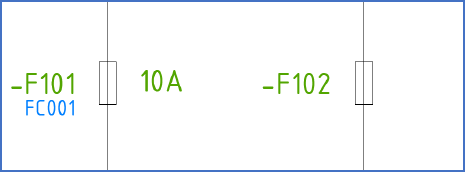
Figure 752: If both fuses are of the same type, the "Copy resource data" command is convenient to use.
You do that like this:
•Select the Copy resource data command, as shown above.
•Click the symbol you wish to copy information from.
•Click the symbol to which the information should be copied.
•The copying is made without further questions. The command is repeated automatically, and you may continue directly, to click yet another symbol to copy from. If you do not want to make any more copying, simply press the key to exit.
Extended functionality can also be configured for this command. Please refer to the sub-topic that is listed below.
•Extended functionality for the Copy resource data command