|
<< Click to Display Table of Contents >> Wear-groups |
  
|
|
<< Click to Display Table of Contents >> Wear-groups |
  
|
Wear-groups are used to calculate the need of spare parts.
Each resource is assigned a wear-group related to the expected rate of wear and tear for devices of that type.
In the project parameters, you can specify the need for spare parts for each wear-group, as a percentage and as a fixed quantity, whichever is largest in each individual case.
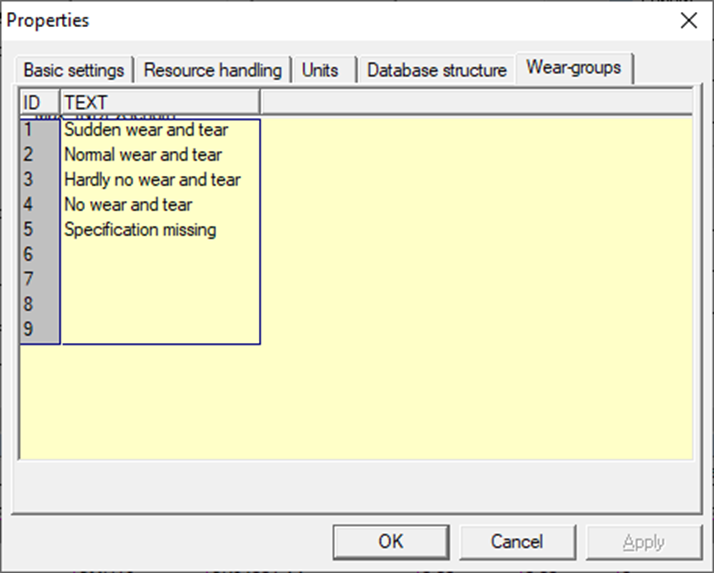
Figure 1654: The "Wear-groups" tab of the "Properties" dialogue
There are nine predefined wear-groups available, numbered 1 - 9. What you can configure yourself, is the descriptions of these nine wear-groups, and that is done in the dialogue box shown in the figure above.
Make any desired changes and finish by clicking the OK button.