|
<< Click to Display Table of Contents >> Database structure |
  
|
|
<< Click to Display Table of Contents >> Database structure |
  
|
In this tab you create and maintain user defined fields in the catalogue. These fields are then presented in the survey of the catalogue.
You can also adjust the maximum length for the INDEX field.
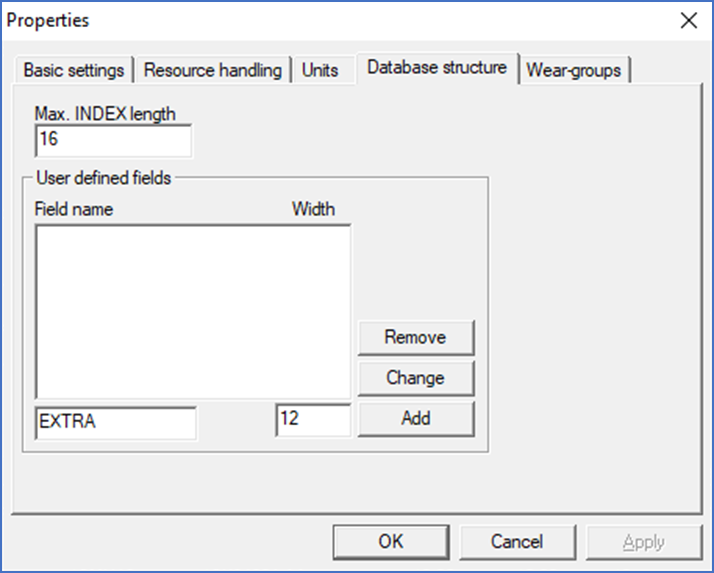
Figure 1570: The "Database structure" tab in the "Properties" dialogue
To adjust the maximum length of the INDEX field, you simply specify the new value and then click OK. Please note that an unnecessary high value have several disadvantages, like worse performance and less ability to use complex filters. Therefore, you are advised to be as conservative as possible, and use as short indexes as you can.
You can create any number of user-defined fields. For each field, you can enter a field name that appears in the survey as heading for these fields and which will also constitute the field name in the database. It should be a heading that briefly and concisely describes the content of the field.
The field name must be a correct dBase field name. This means that the name must not be longer than 10 characters. It must consist only of upper case letters A-Z, figures 0-9, hyphens, and underscores. Only the upper case letters A-Z may be used as the first character.
The field length should be in the range 1-255 characters.
To be able to make changes to the database structure of the Catalogue, you need to be the sole user of cadett ELSA. In a network environment, you might therefore need to ask your colleagues to exit cadett ELSA before you can continue. It might also be necessary for you to restart your own cadett ELSA. That might even be true in a local installation.
You create a new field with the Add button in the bottom of the dialogue box. Specify the field name and field width in the two fields at the bottom of the dialogue box. Then click Add.
To remove a field, first select it and then click the Remove button. Please note that there is a risk of data loss when removing fields. Any content in a field that you remove will be lost.
To change an existing field, first select it, make the desired changes in the two fields at the bottom of the dialogue box, and then click the Change button. You can change both the field name and the field length this way.
Adjusting field lengths of standard fields other than INDEX is in fact possible, even if you cannot do that using the dialogue box that is described above. Instead you are referred to a separate topic named Technical details.