|
<< Click to Display Table of Contents >> 2. Save |
  
|
|
<< Click to Display Table of Contents >> 2. Save |
  
|
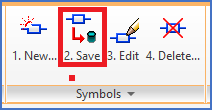
Figure 924: The "2. Save" command
The 2. Save command prompts you to select the objects of a symbol that you have been working with.
You must then select all objects of the symbol, including the Symbol Generator Objects, the graphics, and the attributes.
You must be careful not to include any objects that should not belong to the symbol.
When you have done that, the symbol will be saved in the symbol library and all objects that are part of the symbol will be removed from the drawing sheet in which you are working.
You can then start using the symbol.