|
<< Click to Display Table of Contents >> Filtering |
  
|
|
<< Click to Display Table of Contents >> Filtering |
  
|
The filtering feature is quite advanced with the possibility to create filters for multiple languages at once, as well as using Boolean operations for single languages, like OR and AND.
Basically the filtering is based on a Filter Field displayed below the headline with the language names and above the database content (the words and phrases). When filtering is off, the Filter Field is hidden.
When you click the Filter button of the Toolbar, a dialogue box is displayed.
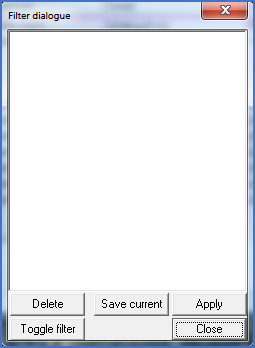
Figure 1400: The filter dialogue
The Toggle filter button turns the filtering on or off. When filtering is on, a Filter Field is displayed below the headline, above the database content (the words and phrases). When filtering is off, the Filter Field is hidden.
Filters are added manually in the Filter Field. You simply enter the word or phrase that you want to find above the language that you want to search in. If you for example type Fuse in the Filter Field below English, all entries where the English translation is "Fuse" will be displayed (probably only one). If you enter A* in the same field, all entries where the English translation begins with an "A" will be displayed.
Exactly that simple example of a filter is shown below.
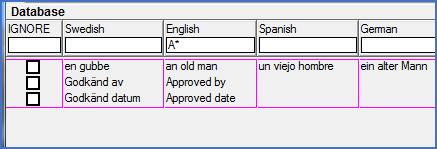
Figure 1401: A very simple filter.
Please note that the filtering is not case sensitive.
When filter expressions are added for more than one language, a logic AND is used. This means that only entries satisfying all filter expressions will be displayed.
You can remove a filter either by emptying the Filter Field or by toggling the filter off and on. The Filter Field will then be emptied automatically.
The filter expressions may or may not include wild-cards. They may also include logical operators. The table below describes the possibilities.
Filter expression |
Explanation |
Example |
|---|---|---|
Text |
Exact equality |
|
Text* |
All characters to the left of the asterisk should match the beginning of the word/phrase |
|
*text* |
All characters between the asterisks should match anywhere in the word/phrase (should be contained) |
|
|
||
&& |
Logical AND |
A*&&*B* (beginning with A and containing a B) |
// |
Logical OR |
A*//C* (beginning with an A or a C) |
|| |
Logical OR |
A*||C* |
< |
Alphabetically less than |
<C (Beginning with a letter before C in the alphabet) |
> |
Alphabetically greater than |
>F |
<= |
Alphabetically less than or equal to |
<=Fuse |
>= |
Alphabetically greater than or equal to |
>=G |
Please refer to the sub-topics listed below regarding the possibility to save and reuse filters.