|
<< Click to Display Table of Contents >> Set focus on the open project |
  
|
|
<< Click to Display Table of Contents >> Set focus on the open project |
  
|
After you have opened a project, you may very well activate a group in the tree structure in which the open project is not a member. In that case, the open project may not be visible on the screen, and you might even have forgotten where to find it.
The Set focus on the open project feature solves that problem elegantly. A command to invoke the feature is found in the context menu of the groups in tree structure.
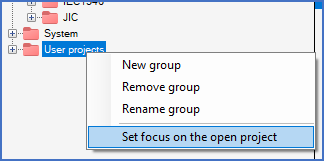
Figure 161: The "Set focus on the open project" command is found in the context menu for groups in the tree view.
In other words, you right-click any group in the tree structure and select Set focus on the open project. The group in which the open project is a member will the immediately be activated and the open project is thereby visible in the detailed projects list.