|
<< Click to Display Table of Contents >> Language numbers |
  
|
|
<< Click to Display Table of Contents >> Language numbers |
  
|
A typical translation definition in a form can look like this:
!T(!BESK,1,2)
The information specified by the !BESK report variable (description) should be translated from language 1 to language 2.
The report variables used here are the same as the ones used everywhere else in the Report Generator.
The language numbers basically refers to the field names in the lexicon database file where they are called LANGUAGE00, LANGUAGE01, LANGUAGE02 and so on. This means that the 20 languages of the specified lexicon are numbered from 0 with step 1 to 19.
To check which language has which number, please select the Edit languages… command in the Module pull-down menu of the Translator III.
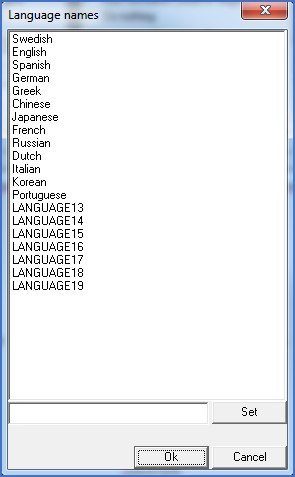
Figure 1318: The Edit Languages... dialogue box
Languages not in use are displayed with the corresponding field name in the lexicon database. Languages in use are displayed with their language names. The first language is number 0, the second number 1 and so on.
In the example shown in the figure above, the following language numbers apply:
Language name in dialogue box |
Language number |
|---|---|
Swedish |
0 |
English |
1 |
Spanish |
2 |
German |
3 |
Greek |
4 |
Chinese |
5 |
Japanese |
6 |
French |
7 |
Russian |
8 |
Dutch |
9 |
Italian |
10 |
Korean |
11 |
Portuguese |
12 |
LANGUAGE13 |
13 |
LANGUAGE14 |
14 |
LANGUAGE15 |
15 |
LANGUAGE16 |
16 |
LANGUAGE17 |
17 |
LANGUAGE18 |
18 |
LANGUAGE19 |
19 |
In this case, languages 13 – 19 are undefined and not in use.
Please note that the use of languages are 100 % user defined and may vary from lexicon to lexicon.