|
<< Click to Display Table of Contents >> Collect |
  
|
|
<< Click to Display Table of Contents >> Collect |
  
|
The report definitions are stored in REP files located in the central directory \ELSA\II\REPORTS\SERVREP for all central report definitions, and in the local directory \ELSAWSxxx\LOCREP (or similar) for local report definitions.
A central database file (REPORTS.DBF in \ELSA\II\REPORTS) contains a list with all report definitions. This list is available under the first tab in the report generator. Under normal circumstances, the content of the list corresponds to the REP files available. If you suspect that this is not the case, you may collect all report definitions. This implies that the list with report definitions is updated with the REP files that in fact are currently present. This will both remove references to report definitions that may have been lost, and add report definitions that may have been added.
Below, a description of how to collect report definitions follows.
1.Press the Collect button in the toolbar.
2.A dialogue box appears, showing all report definitions found.
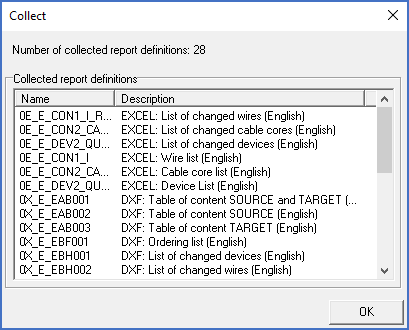
Figure 1254: Presentation of collected report definitions
3.Press OK.
4.The list is updated.
The name of each report definition is included in the REP file that contains it. This report definition name is independent of the filename. For that reason, it is possible for several REP files to have the same report definition name. This is of course highly unwanted and something that must be corrected.
When you use the Collect feature, this kind of errors are automatically detected and corrected. This is done by giving new unique names for all report definitions that have conflicting names. New names are typically created by adding counting numbers to the existing ones, as needed.