|
<< Click to Display Table of Contents >> The Project Module |
  
|
|
<< Click to Display Table of Contents >> The Project Module |
  
|
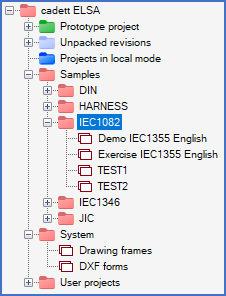
Figure 16: Arrangement of the projects
With the Project Module, you manage all your projects.
A project is a number of drawing sheets that are connected to each other and together describe a design of some kind. In the project module you create and manage these projects.
There are numerous possibilities for settings in cadett ELSA. This is also one of the most significant features of this software. Most of the setting possibilities are project related. Thus it is possible to use different settings for different projects. These settings are called project parameters and the handling of them is situated in the Project Module.
In the Project Module you will also find functions for export and import of projects. In connection with these functions you can use data compression, which will decrease the need of storage space for a project with about 90%.
Features used for integration of cadett ELSA with various document management systems and similar, are also typically located in the Project Module.