|
<< Click to Display Table of Contents >> The system design of cadett ELSA |
  
|
|
<< Click to Display Table of Contents >> The system design of cadett ELSA |
  
|
The figure below shows how the cadett ELSA system is designed.
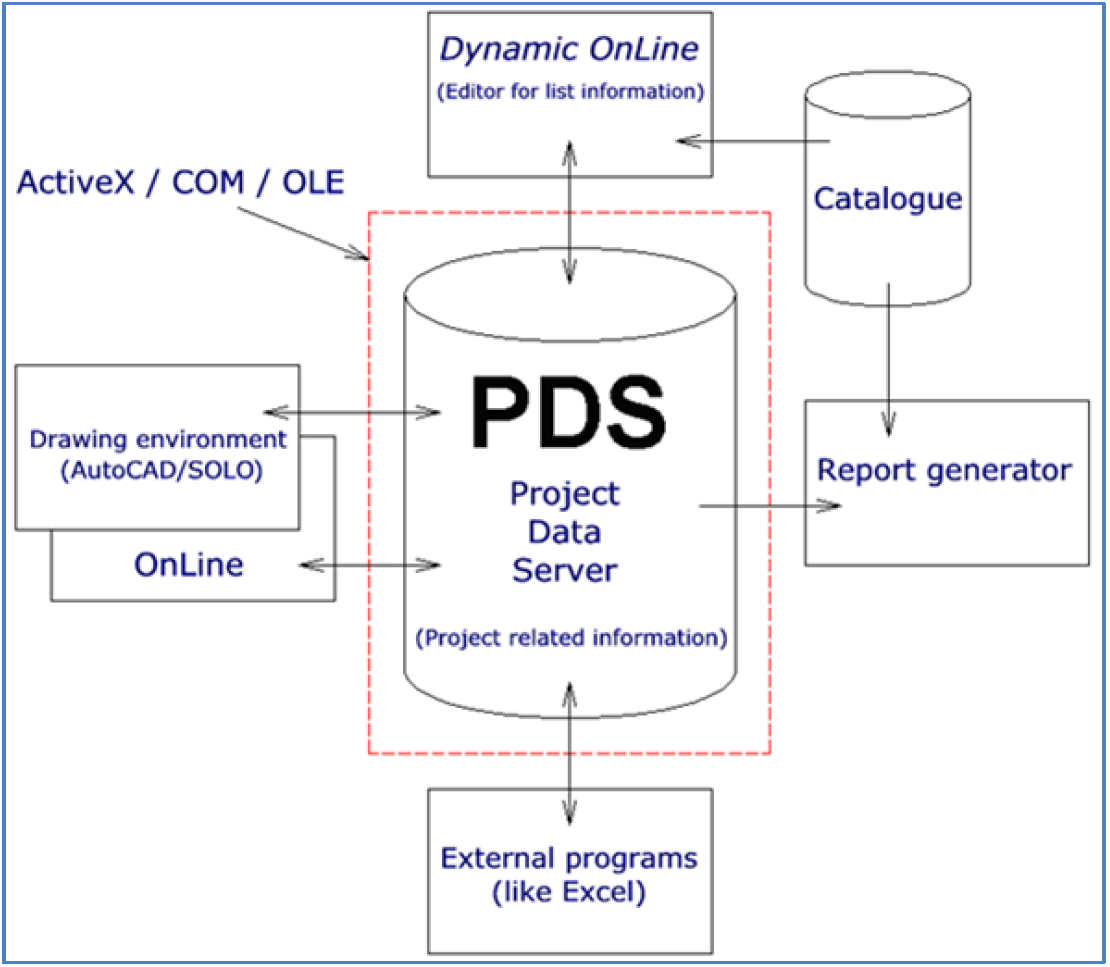
Figure 13: The system design of cadett ELSA.
The heart of cadett ELSA is called PDS.
PDS is short for Project Data Server. PDS is the part of cadett ELSA that handles all information related to a project. PDS is an active server. Thus what we have here is a so-called client/server-solution.

Figure 14: Microsoft ActiveX
The Drawing Environment is connected to the PDS, i.e. the AutoCAD-based part of cadett ELSA communicates with PDS together with the OnLine automatic functions. This means that when the designer draws or makes any changes in the documentation this new information is transferred continuously to the PDS. PDS therefore always maintain its project information database updated. The information that the PDS handles, concerns which symbols you have in your circuit diagrams, their item designations, all connections between them and, in fact, all other information that can be found in the circuit diagrams.
Information that is not project related is, on the other hand, not under the control of the PDS. An example is the catalogue with its resource information. The catalogues are not assigned to any specific project but are global information that is handled separately.
Dynamic OnLine has a two-way communication with PDS in a similar way as the Drawing environment has. By collecting information from the PDS the Dynamic OnLine can present, for example, a wire list directly on the screen during the design work process. By complementing the information from the PDS with information from the catalogue the Dynamic OnLine can also create a device list directly on the screen in the same way. Dynamic OnLine provides powerful possibilities to edit these lists. The alterations are immediately transferred to the PDS. PDS is then relaying these changes to the drawing environment and the drawing sheets are subsequently updated OnLine. In other words there is a two-way communication between both the drawing environment and the PDS and between the PDS and the Dynamic OnLine.
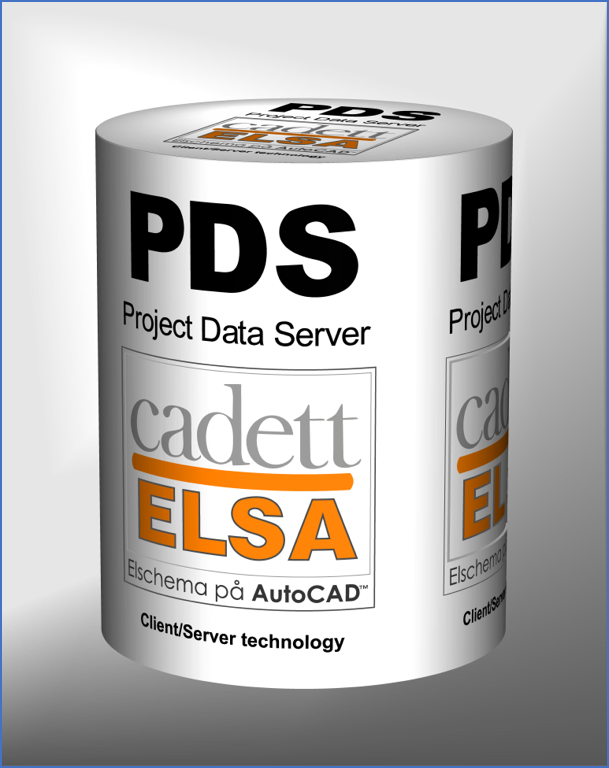
Figure 15: cadett ELSA PDS.
The Report Generator that is used to create lists of different kinds, for example in the form of drawing sheets, fetches its information primarily from the PDS. For device lists information is also fetched from the catalogue.
The communication between the PDS and the other modules is made through an interface. It is a so-called COM-interface. This interface follows a standard defined by Microsoft named ActiveX. This interface is open and well-defined. This means that it is possible even for external programs to communicate with the PDS.
Most modern softwares, for example Excel, Access and Word, are supporting ActiveX. This makes communication between PDS and other soft wares such as Excel possible. This can for example be utilised in such a way that information equivalent to a device list is imported from PDS into Excel. The information can be edited there and then brought back to the PDS, which in turn will update the drawing sheets. This method of editing project related information outside of cadett ELSA but with full OnLine-support is a very powerful tool that is a speciality for cadett ELSA.
The same technique can be used to perform automatic generation of complete documentations, so-called automation solutions.
Not only the PDS has got an ActiveX-interface. In fact all modules in cadett ELSA are equipped which such an interface. What the user can do, can also be done using the ActiveX interface. In other words it is possible to remotely control cadett ELSA from for instance Visual Basic, Excel or any other specially written software. I/O-lists created in Excel could for example be used to automatically generate a complete documentation. Such solutions are in use in many places today.
The figure in the top of this topic shows the most important parts of cadett ELSA. On the contrary it does not show all modules but describes the most important principles.
Please refer to the next topic.