|
<< Click to Display Table of Contents >> Import from another cadett ELSA |
  
|
|
<< Click to Display Table of Contents >> Import from another cadett ELSA |
  
|
This feature is used to import user data from one installation of cadett ELSA to another. This occurs primarily under two different circumstances:
1.The first one is when a major update of the software is made. After installation of a new version, the software is “naked”, meaning that it contains no user information, like projects, symbols or anything else that the user creates. You will then have to use Import from another cadett ELSA to import all user data from the older version.
2.The second circumstance where this feature is useful, is when a local installation cooperates with a network installation. Maybe you have a local installation on your laptop to be able to work when you are travelling. To make that possible, you then have to import the whole environment from the network installation to the local one. The term "environment" in this context is used for all data that are needed for to work with your projects. That involves symbol libraries, catalogues, drawing frames, report definitions and a lot of other things that are needed to be able to work in the same way as in the network.
A detailed description of this feature is found in the Installation and update guide.
A brief overview is found below.
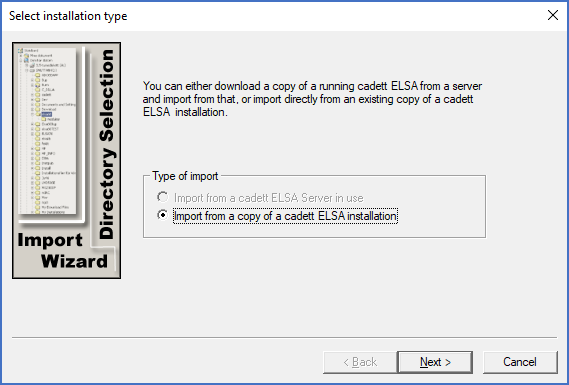
Figure 34: Firstly you select if you want to import from a copy of a cadett ELSA installation or from a server in use. The former case is typically used for updates, the latter for travelling.
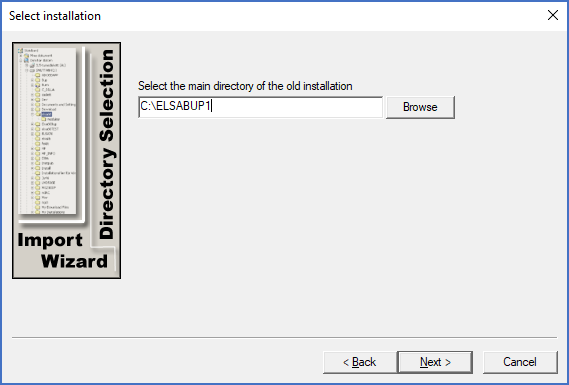
Figure 35: Secondly, you select an installation or a copy of an installation to import from.
The principle of the Import from another cadett ELSA feature, is that you select the main directory of the installation of cadett ELSA from where the import should be made (C:\ELSA or similar). Thereafter you can select exactly which data that you want to import from the selected cadett ELSA installation.
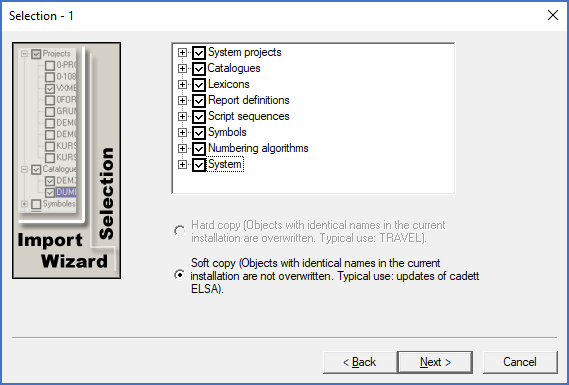
Figure 36: You can decide in greate detail exactly what to import. Soft copy (no overwrite) is most common, and always used for updates. Hard copy (only available in cadett ELSA Enterprise) is used for travelling.
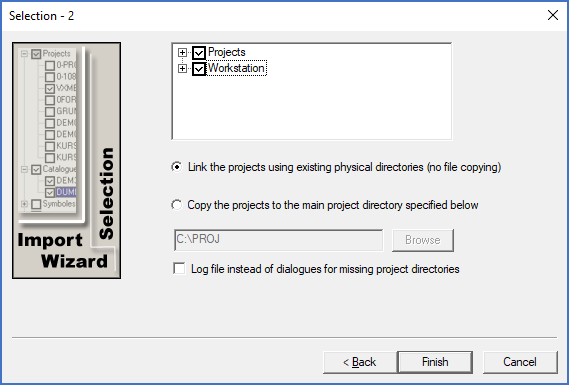
Figure 37: Projects can be included in the import. Either you link to the directories where the projects are already located, or you copy the content of the projects to a new location. "Link" is typically used for updates.
The selection can be made in more or less detail. The simplest case is to select all, but you can also go down to the deepest detailed level, and decide exactly what to include and what not to include.
Please refer to the Installation and update guide for more details about the import feature.