|
<< Click to Display Table of Contents >> Forced transfer between title field and Drawing Manager |
  
|
|
<< Click to Display Table of Contents >> Forced transfer between title field and Drawing Manager |
  
|
Information is normally transferred from the Drawing Manager to the title fields after a change has been made in the Drawing Manager. In the same way, a transfer takes place in the other direction if a change in a title field has been made.
This behaviour is almost always effective. In rare cases, however, there may be reason to override this and manually force the Drawing Manager to transfer all available information in one direction or the other. For example, if it turns out - for whatever reason - that the information in the title fields and the Drawing Manager does not match, but that it is correct in one side but not the other, it is of course a wise move to force a transfer of the information from where it is correct to where it is not.
An example of an occasion when this possibility is invaluable, is in connection with a change of drawing frame.
The commands used for such forced transfers can be found in the Module pull-down menu.
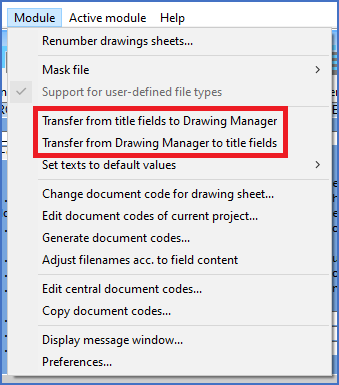
Figure 672: Two commands are available to force transfer of information between the Drawing Manager and the title fields, one for each direction.
Command |
Description |
|---|---|
Transfer from title fields to Drawing Manager |
Existing information in the Drawing Manager is replaced with the corresponding information retrieved directly from the title fields of the drawing sheets.
|
Transfer from Drawing Manager to title fields |
Existing information in the Drawing Manager is transferred to the title fields, where the corresponding information is therefore overwritten.
|