|
<< Click to Display Table of Contents >> Edit a Hyper Dynamic Contact Mirror |
  
|
|
<< Click to Display Table of Contents >> Edit a Hyper Dynamic Contact Mirror |
  
|
You edit a Hyper Dynamic Contact Mirror by simply double-clicking it.
The same dialogue box that is used to create the mirror is then displayed, giving you the opportunity to edit it.
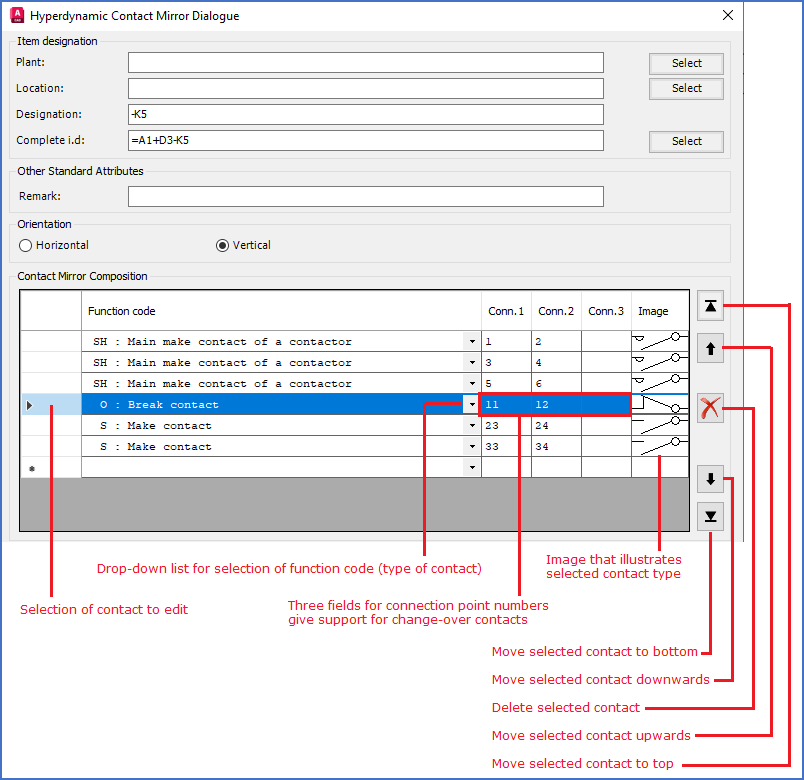
Figure 1109: The "Contact Mirror Composition" section of the "Hyper Dynamic Contact Mirror Dialogue" box
Using the features of the dialogue box you can:
•Change the item designation, including function (plant) and location
•Add a remark or edit an existing one
•Change between horizontal and vertical appearance
•Add contacts
•Remove contacts
•Move contacts
•Edit connection point numbers
•Change function codes of contacts, for example to change from a break contact to a make contact
Specify the desired changes in the dialogue box and confirm everything using the Ok button. The contact mirror will be updated accordingly.
However, please note that the item designation must not be empty.