|
<< Click to Display Table of Contents >> Resource groups |
  
|
|
<< Click to Display Table of Contents >> Resource groups |
  
|
When you specify an index from the Catalogue, it may correspond either to a single resource or a resource group.
For a single resource, the columns for catalogue data will be filled with information from the Catalogue retrieved using the Spider Database Server.
For resource groups, a left-arrow icon will be displayed in the first column, that is to the far left. If you click that, the resource group will be “opened”, showing included single resources. The "left-arrow" icon will then be replaced with a "right-arrow" icon.
Please refer to the figure below, which shows how it all looks.
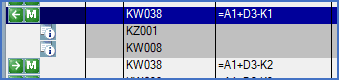
Figure 1212: "-K1" has been expanded. "-K2" has not. Both are resource groups.