|
<< Click to Display Table of Contents >> |
  
|
|
<< Click to Display Table of Contents >> |
  
|
The Print command allows you to make a quick and simple printout of the selected sheet.
The printout is limited in the same way as the display in the preview is. This means that the graphics is simplified and that not all AutoCAD objects are displayed. Lines and circles are however fully represented, as well as text. Text is however always displayed with a Truetype font, making representation of texts with SHX fonts differing somewhat from the original.
When you select this command, a standard Windows Print dialogue is displayed, as shown in the figure below. There, you can select which printer to send the print to, and make other choices associated with the particular printer that you choose.
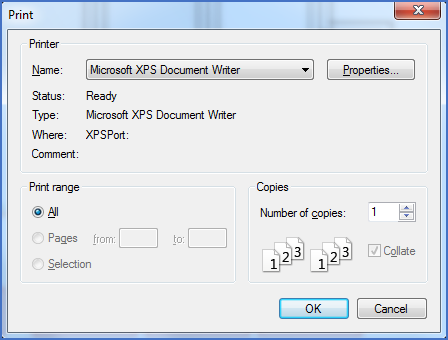
Figure 669: The standard Windows "Print dialogue" used by the "Print" command
When you have made the choices that you need, please click OK and the printout will be made.