|
<< Click to Display Table of Contents >> Within the same DCC code and function |
  
|
|
<< Click to Display Table of Contents >> Within the same DCC code and function |
  
|
Cross-references between sheets within the same DCC code and function, meaning with the same document codes, will only need sheet number, column and row to be unambiguous. An example of that is shown below.
Two circuit diagram sheets for function =G1=C1=K2 are connected using potential references. The file names are:
EFS____G1C1K2___002
EFS____G1C1K2___003
The potential reference names are ;L1, ;L2 and ;L3.
The complete potential reference names, when the function is taken into account, are:
=G1=C1=K2;L1
=G1=C1=K2;L2
=G1=C1=K2;L3
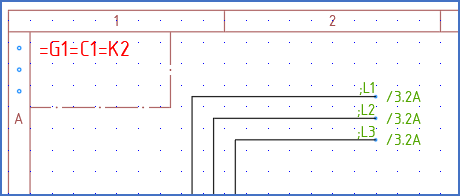
Figure 600: Here, potential references are used between two sheets with identical document codes. They are both circuit diagrams (&EFS) and they share the same function designation.
Please note, in the figures above and below, that the cross-references only include sheet number, column and row. Nothing else is needed in this case.
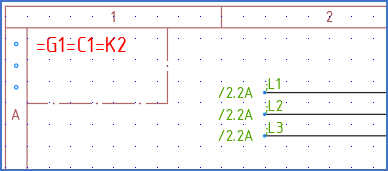
Figure 601: Please note that DCC code and function are not needed in this case. Therefore the so-called "redundancy reduction" feature has removed them from the cross-references.