|
<< Click to Display Table of Contents >> Reinitialise |
  
|
|
<< Click to Display Table of Contents >> Reinitialise |
  
|
Manual changes to one of the two MSK files that a project contains, will initially have no effect since the Drawing Manager reads its information from *M.DBF, od which there is also two copies, one in the SOURCE and one in the TARGET directory.
Updating *M.DBF from the corresponding MSK file (*Z.MSK) is called reinitialisation. In the Module pull-down menu, you will find a Mask file sub-menu, and in that a command named Reinitialise from the mask file copies in the project. That command updates *M.DBF in both the SOURCE and TARGET directories from the mask file copies that is located in the SOURCE and TARGET directories of the project. When doing so, any changes that have been made to those copies, will take full effect in the Drawing Manager.
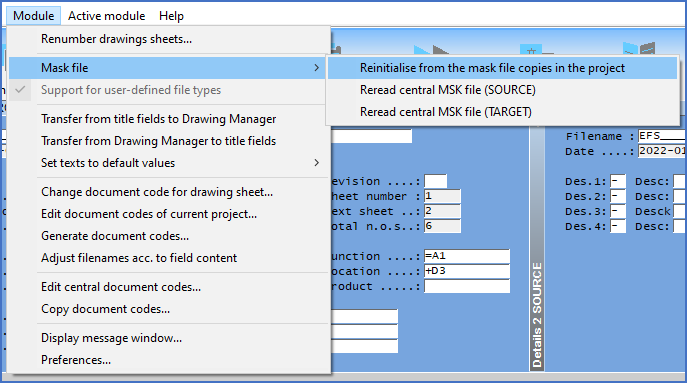
Figure 670: The "Reinitialise from the mask file copies in the project" command