|
<< Click to Display Table of Contents >> New/paste between dialogue box |
  
|
|
<< Click to Display Table of Contents >> New/paste between dialogue box |
  
|
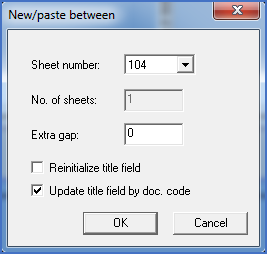
Figure 677: The "New/paste between" dialogue box
The New/paste between dialogue box, which is shown in the figure above, is involved in frequently used operations, such as New between and Paste between.
The table below contains explanations of all fields in the dialogue box.
Field |
Description |
|---|---|
Sheet number |
In the Sheet number field, you specify which sheet number to use for the first of the new sheets.
If free sheet numbers are not available before the selected sheet, there is no choice. The first new sheet that is created will overtake the previous sheet number of the selected sheet. The selected sheet and the sheets thereafter, will be automatically renumbered to create a gap big enough for the new sheets. All subsequent sheets will, so to speak, be pushed forward.
If – on the other hand – there are free sheet numbers available ahead of the selected sheet, you are able to select freely among them. That selection can be made using a drop-down list, which presents all available sheet numbers.
|
No. of sheets |
For the New between command, you use the Number of sheets field to specify how many sheets that you want to create.
For the Paste between command, you use the same field to specify how many copies of the selected sheets that you want to create. If you for example have selected 3 sheets, issued the Copy command, then Paste between, and specified 2 in the Number of sheets field, you will get 6 new sheets (3 original sheets x 2 copies = 6 new sheets).
|
Extra gap |
If subsequent sheets are pushed forward, it is possible to push a bit extra. In the Extra gap field, you can specify how many free sheet numbers to create, meaning how many steps forward, beyond what is necessary, the subsequent sheets should be pushed forward.
|
Reinitialise title field |
For the New between command, this options is greyed out and thereby not possible to change. It is in fact always active in that situation. For Paste between, the options is however available to activate or de-activate according to your own wishes:
•If this option is activated, all fields in the title field for which default values have been defined in the current mask file are given these default values.
•If the option is de-activated, the content of those fields in the originals are kept in the copies. Please note however what is stated about document codes below.
|
Update title field by doc. code |
For the New between command, this options is greyed out and thereby not available for activation or deactivation. It is in fact always active in the situation. For Paste between, the options is however available to activate or deactivate as you like:
•If this option is activated, fields that are directly or indirectly connected to the selection of document codes are updated accordingly. In the ELSA390 mask, the DCC code is directly connected in that way. In the Example of user defined document codes that is described in a separate sub-topic, site, block, system, aggregate and DCC code are connected directly, while document number is connected indirectly.
•If the option is de-activated, no such update takes place.
|