|
<< Click to Display Table of Contents >> Manual activation of Support for user defined file types |
  
|
|
<< Click to Display Table of Contents >> Manual activation of Support for user defined file types |
  
|
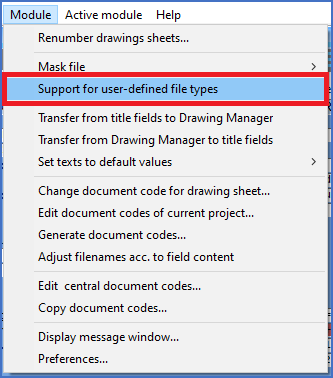
Figure 559: The "Support for user defined file types" command is used to activate that support, if it is not already active.
This command is available only if Support for user defined file types is not activated. In that case, you can activate it. If it is already activated, you can not change that.
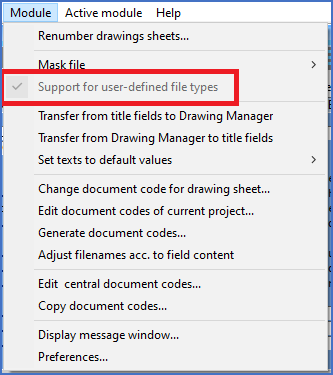
Figure 560: Here, support for user-defined file types has been activated and can not be deactivated again.
A complete description of user defined file types and the support for them is found in the User defined file types topic.
The Support for user defined file types command specifically is discussed in a sub-topic named Activating user defined file types.