|
<< Click to Display Table of Contents >> What is a document code? |
  
|
|
<< Click to Display Table of Contents >> What is a document code? |
  
|
Document codes are used to classify drawing sheets according to document kinds or other properties that will affect the file names of the drawing sheets, including the sheet numbers. The document codes can be defined with multiple levels in so-called document code "trees". You can define an arbitrary number of such document code trees, and each tree can have an arbitrary number of levels. Each document code may also consist of an arbitrary number of characters.
Document codes are defined for each project separately and can thus be changed individually in each project. When creating a project, a complete set of document codes is retrieved from central settings. In a newly created project, a copy of the central configuration of document codes will therefore be available. Any changes of - or additions to - the central document code definition that you make after the project is created, thus do not affect the project. However, it is possible to edit the document codes of the project. If you do, that only affects the current project, nothing else.
How you manage document codes, both centrally and in a project, is described in full detail in a sub-topic named Document code management.
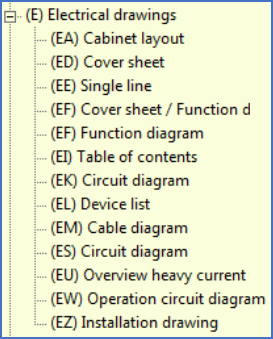
Figure 572: Example of a legacy document code tree in two levels