|
<< Click to Display Table of Contents >> QuickPDF |
  
|
|
<< Click to Display Table of Contents >> QuickPDF |
  
|
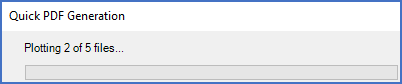
Figure 957: QuickPDF enables quick and convenient generation of PDF files.
The QuickPDF feature enables quick and convenient generation of PDF files without using the Script Generator. It was added in cadett ELSA R37 has been continuously improved ever since.
QuickPDF is at least ten times faster than ordinary PDF generation using AutoCAD.
QuickPDF can be started in a few different ways. One of them is from the File tab of the ribbon menu within the Drawing Environment.
A user-friendly dialogue box is used to control which drawing sheets to include, where the generated PDF file should be placed and a number of other settings.
In the two sub-topics that you find links to below, all of the above is described in full detail.
•The main dialogue box of QuickPDF