|
<< Click to Display Table of Contents >> Option Layers |
  
|
|
<< Click to Display Table of Contents >> Option Layers |
  
|
There are two layers corresponding to each electrical layer for each option (layer 0 for the option with id 00001 is used as an example):
-OPT_A_00001_0
-OPT_N_00001_0
The use of them is described here:
-OPT_A_* are used for Active options. Those layers are ON and TWAWED.
-OPT_N_* are used for Not activate options. Those layers are OFF and FROZEN.
When activating or deactivating an option, the corresponding objects are moved between the two layers.
There is one layer corresponding to each non-electrical (Décor) layer for each option (option with id 00001 and layer DEKOR35 as an example):
-OPT_D_00001_DEKOR35
When activating or deactivating an option, the corresponding OPT_D-layers are turned OFF/FROZEN or turned ON/THAWED.
When selecting objects for an option, objects located on electrical layers are moved to the OPT_A_* layer if the option is active. If the option has been deactivated these objects are instead moved to the OPT_N_* layer of the option.
Objects located on non-electrical layers are moved to corresponding OPT_D_* layers, regardless if the option is active or not.
Please note that the Option Handling feature only creates option layers that are really needed, not ones that might be needed. Empty option layers will in other words not be created.
Non-electrical option layers will have the same colour as the corresponding standard layer used for similar objects not belonging to any option. Electrical option layers will have the colour that has been selected for the option in question.
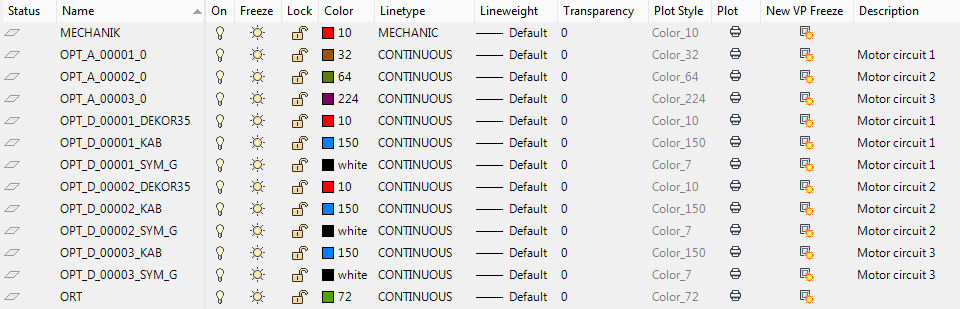
Figure 1021: The option layers for three options. Please note the descriptions which corresponds to the names of the options.
The names of the options are reflected in the layer descriptions. Therefore it is possible to find out the relationship between option names and option id’s directly from the layer sets of the drawing sheets in a project. That is in fact the technique that the Recreate feature uses when doing its job.