|
<< Click to Display Table of Contents >> The “Grid and Snap” panel |
  
|
|
<< Click to Display Table of Contents >> The “Grid and Snap” panel |
  
|
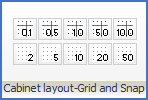
Figure 753: The "Grid and Snap" panel
The Grid and Snap panel does not have a slide-out panel. All commands are directly visible and explained below.
Command |
Description |
|---|---|
Snap 0.1 |
Set the snap spacing to 0.1 mm.
|
Snap 0.5 |
Set the snap spacing to 0.5 mm.
|
Snap 1.0 |
Set the snap spacing to 1 mm.
|
Snap 5.0 |
Set the snap spacing to 5 mm.
|
Snap 10.0 |
Set the snap spacing to 10 mm.
|
Grid 2 |
Set the grid spacing to 2 mm.
|
Grid 5 |
Set the grid spacing to 5 mm.
|
Grid 10 |
Set the grid spacing to 10 mm.
|
Grid 20 |
Set the grid spacing to 20 mm.
|
Grid 50 |
Set the grid spacing to 50 mm.
|