|
<< Click to Display Table of Contents >> The “File” tab |
  
|
|
<< Click to Display Table of Contents >> The “File” tab |
  
|
The File tab contains file management commands, like shifting to other sheets within the project, saving the current sheet and similar.
Also standard plot commands are located here. Please note however that the Script Generator in many cases is a superior tool for printing purposes.
Standard AutoCAD commands for file management, which are available in the slide-out panel, are not used under normal circumstances in cadett ELSA.
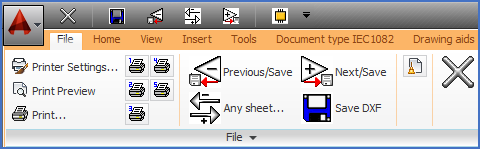
Figure 726: The "File" tab, containing one single panel.
The File tab contains one panel only:
•File