|
<< Click to Display Table of Contents >> The “Drawing aids” tab |
  
|
|
<< Click to Display Table of Contents >> The “Drawing aids” tab |
  
|
The Drawing aids tab contains aids to help you in your design work, such as error finding and correcting tools, as well as tools for object snap and others.
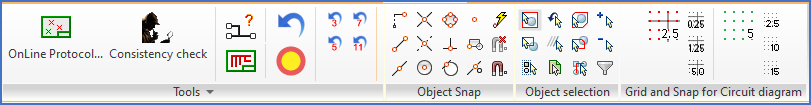
Figure 762: The "Drawing aids" tab with a total of 4 panels
The Drawing aids tab is divided in four panels:
•Grid and Snap for Circuit diagram