|
<< Click to Display Table of Contents >> Alternative Document Types |
  
|
|
<< Click to Display Table of Contents >> Alternative Document Types |
  
|
Four standard alternative document types are supported:
•Circuit diagram
•Cabinet layout
•Cable/harness diagram
•Wiring diagram
The Drawing Environment is set to different “modes” to work with drawing sheets of the respective types.
All Alternative Document Type Mode handling is collected in one single place in the ribbon menus. Using different menu colours and text in the status bar, it is made obvious to the user which Alternative Document Type that is active.
The ribbon menus use the following colours:
•Orange for circuit diagram
•Yellow for Cabinet layout
•Green for Cable/harness diagram
•Blue for Wiring diagram
In the lower left corner of the AutoCAD main window, the name of the Symbol standard is displayed, together with a note of whether VERTICAL or HORIZONTAL drawing mode is active, as well as the Alternative Document Type.
Example:
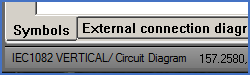
Figure 767: Status bar showing Alternative document type
Interpretation of the information in the figure above |
|
|---|---|
Symbol standard: |
IEC1082 |
Orientation: |
VERTICAL |
Document type: |
Circuit Diagram |