|
<< Click to Display Table of Contents >> Close |
  
|
|
<< Click to Display Table of Contents >> Close |
  
|
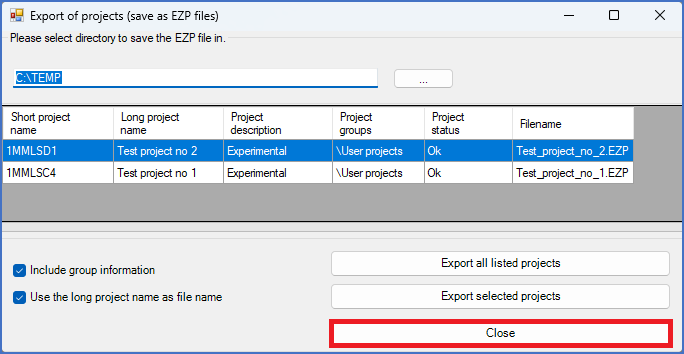
Figure 172:
When the export is done, and you have confirmed the receipt given, you will still remain in the dialogue. To exit, please click the Close button in the lower right corner of the dialogue.
You can also use the Close button to exit the dialogue box without first exporting any projects. In that way, nothing will have happened.