|
<< Click to Display Table of Contents >> Ignoring entries |
  
|
|
<< Click to Display Table of Contents >> Ignoring entries |
  
|
The first column in the lexicon is called IGNORE. It contains a check-box for each entry (each line). Entries that are checked to be ignored, will normally not be displayed and not considered when making translations.
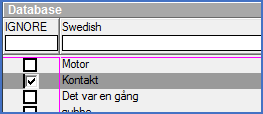
Figure 1397: The IGNORE column.
However, it is possible to display also ignored entries. That is of course a necessity since it otherwise wouldn’t be possible to stop ignoring them by unchecking the IGNORE check-box.
The display of entries that are checked to be ignored is controlled by a check-box in right part of the top bar named Show ignored. If that check-box is checked, all entries will be shown, despite some of them being checked to be ignored. If, on the other hand, the Show ignored check-box isn’t checked, then ignored entries will be hidden.