|
<< Click to Display Table of Contents >> Start point |
  
|
|
<< Click to Display Table of Contents >> Start point |
  
|
The Start point of the grid is defined with its x and y coordinates.
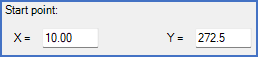
Figure 318: "Start point"
The x coordinate is the x coordinate of the left edge of the first column counted from left to right.
The y coordinate may be either the lower edge of the lowest row, or the upper edge of the highest row, depending on which direction you count in.
Please refer to the two sub-topics below for further details.