|
<< Click to Display Table of Contents >> Create TARGET databases for lists of changes |
  
|
|
<< Click to Display Table of Contents >> Create TARGET databases for lists of changes |
  
|
To create the TARGET databases that are needed to generate lists of changes; you can use the CTRL key to select two revisions to compare.
One of these “revisions” may be the current state of the project, which is presented the level above the revisions.
Another possibility is to select two separate conventional projects and compare them with each other.
When selecting two revisions the way described above, the older one is considered to be the original and the newer the changed one. If the current state is part of the comparison, the current state is always considered newer than the revision it is compared with. When selecting two separate projects to compare, a question is asked which one of them should be considered as the original.
After selecting what to compare, please right-click and select the Create databases for revision reports command in the appearing context menu, like shown in the figure below.
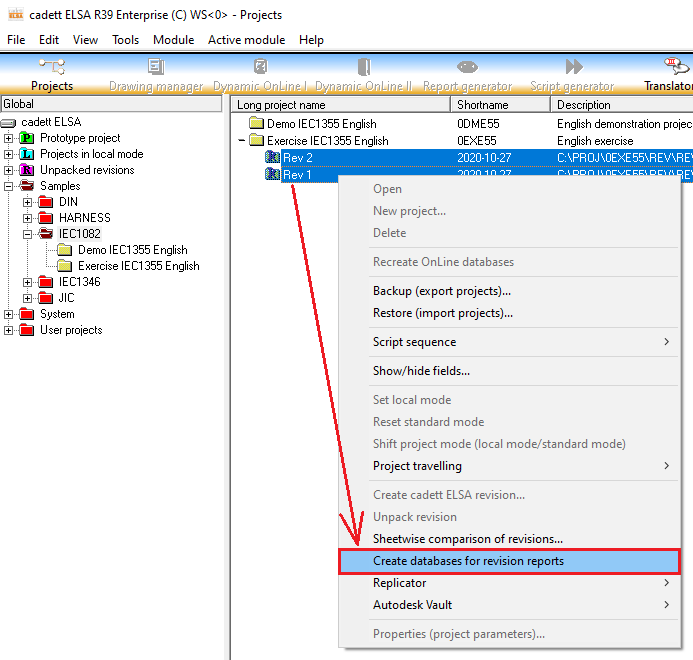
Figure 1471: Two revisions have been selected and will now be compared with one another.
The procedure to create these TARGET databases is extensive and might consume a considerable amount of time, especially if the project contains a large number of sheets. Please have patience with that.
When the database creation is ready, a dialogue is displayed to inform, as shown in the figure below.
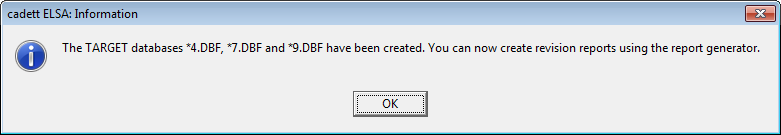
Figure 1472: This dialogue informs that the comparison is finished, which makes it possible to generate revision reports.
After you have confirmed the dialogue using the Ok button, you can activate the Report Generator and generate the desired lists of changes. How to do that is described in the Generate lists of changes topic below.
A number of TARGET databases are created in the process described above. Those databases and the possibilities they give are described in a topic named Created TARGET databases.
A special requirement must be met for the wiring comparison to give a valid result. That requirement is discussed here.