|
<< Click to Display Table of Contents >> To exit the Settings 1 and 2 tabs |
  
|
|
<< Click to Display Table of Contents >> To exit the Settings 1 and 2 tabs |
  
|
If you have modified the settings in any way, the system will ask you if you wish to save these changes when exiting any of the Settings 1 or Settings 2 tabs.
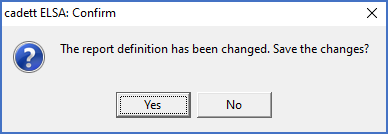
Figure 1248: Confirmation that changes should be saved
Press OK to keep the changes. Then they will still be there the next time you open the report. Otherwise, they wont.
If you wish to discard the changes, press Cancel.