|
<< Click to Display Table of Contents >> Creating a new report definition |
  
|
|
<< Click to Display Table of Contents >> Creating a new report definition |
  
|
In order to create a new report definition from scratch, press the New button in the toolbar. A dialogue box will appear. This is shown in the figure below.
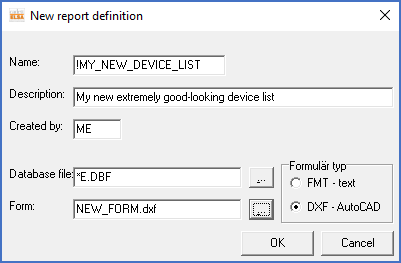
Figure 1249: The dialogue box that is used to create a new report definition
Fill-in information in the text fields according to the descriptions provided using the links below.
When you have specified everything, please confirm by pressing OK.
The list with report definitions will appear once again, now containing the recently created report definition.
If you are working in a network installation, all new report definitions created the way described above will be local (with blue icons). If you wish to create a central report definition, begin with creating a local one. Thereafter, make a central copy of it. How to copy a report definition is described in the Copy a report definition topic.
Descriptions of the options in the dialogue box are provided using the links below.
•Name
•Form