|
<< Click to Display Table of Contents >> Create report dialogue box |
  
|
|
<< Click to Display Table of Contents >> Create report dialogue box |
  
|
The following is presented in that dialogue box:
•The name of the report definition
•The description of the report definition
•The name of the project the report is created in
•The TARGET database that is used
•The form that is used
•The source of the variable declaration
•An estimate of the number of sheets the report will contain
•Date and time for creation of the report.
It looks like this:
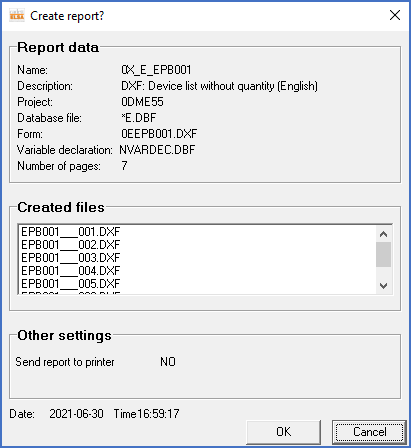
Figure 1221: Confirmation before the report generation process starts
If the number of sheets seems unreasonable or if you have other reasons to not finish the creation of the report, you can click Cancel. Then nothing is done.
If you instead press OK, the report is created. The report generator then fills in the form with data collected from the TARGET database selected for the current project.
The result is one or several files that contain the finished generated report.