|
<< Click to Display Table of Contents >> Re-numbering selected terminals |
  
|
|
<< Click to Display Table of Contents >> Re-numbering selected terminals |
  
|
In the terminal list of Dynamic OnLine I, you can re-number terminals within one or several terminal groups. You can, of course, also re-number individual terminals. The way of doing that is as follows.
First, select the terminals which you want to number. Then, right-click them. In the context menu, select the Number selected terminals command. A dialogue box will be displayed, which presents all selected terminals.
Spare terminals cannot be renumbered this way. If you have selected only such, nothing will happen. Spare terminals will simply not be available in the dialogue. That is because they do not correspond to any symbols in the circuit diagram. Therefore, they cannot be re-numbered.
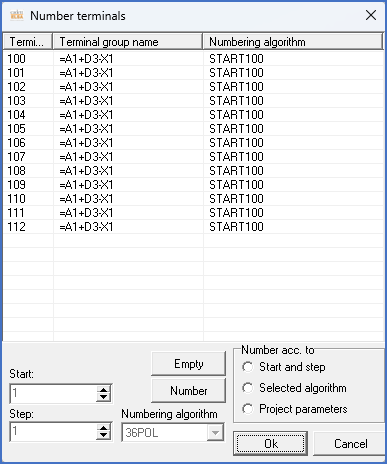
Figure 1185: Dialogue used to re-number terminals
There are four methods to number terminals in this dialogue:
1.Direct editing of terminals
2.Using a start and a step value
3.With a numbering algorithm that you select in the dialogue
4.With the numbering algorithms that are assigned to the respective terminal groups in the project parameters
There is a fundamental difference between the three first methods on one side, and the fourth method on the other. The three first methods number selected terminals according to your instructions, regardless of whether they belong to separate terminal groups. The fourth method, on the other hand, numbers each terminal group completely separated from other terminal groups, in accordance with the settings in the project parameters.
In separate sub-topics listed below, the above-mentioned methods are described in full detail.
•According to start and step values
•According to selected numbering algorithm
•According to project parameters