|
<< Click to Display Table of Contents >> Restore project from local mode |
  
|
|
<< Click to Display Table of Contents >> Restore project from local mode |
  
|
•To restore a project from local mode to so-called "standard mode", you right-click the project and select the Restore project from local mode command in the context menu that appears.
•It is also possible to restore multiple projects at once, by simply selecting them all before giving the command.
When you have chosen to restore one or multiple projects as described above, a dialogue box is displayed, like shown in the figure below.
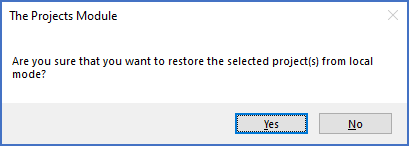
Figure 219: This dialogue box is used to confirm that the selected projects should really be restored from local mode to standard mode.
The dialogue simply gives you an opportunity to cancel the operation if it was not your intention to do what is going to be done.
Click Yes to confirm or No to cancel the operation.
The projects will be restored to standard mode. The time that will take is dependent on the size of the projects, the speed of the server connection, and the amount of changes that you have done to the project.