|
<< Click to Display Table of Contents >> General tab |
  
|
|
<< Click to Display Table of Contents >> General tab |
  
|
In this tab you will find a large number of settings, with various applications. The parameters of this tab are divided in three main sections, which do not have much in common.
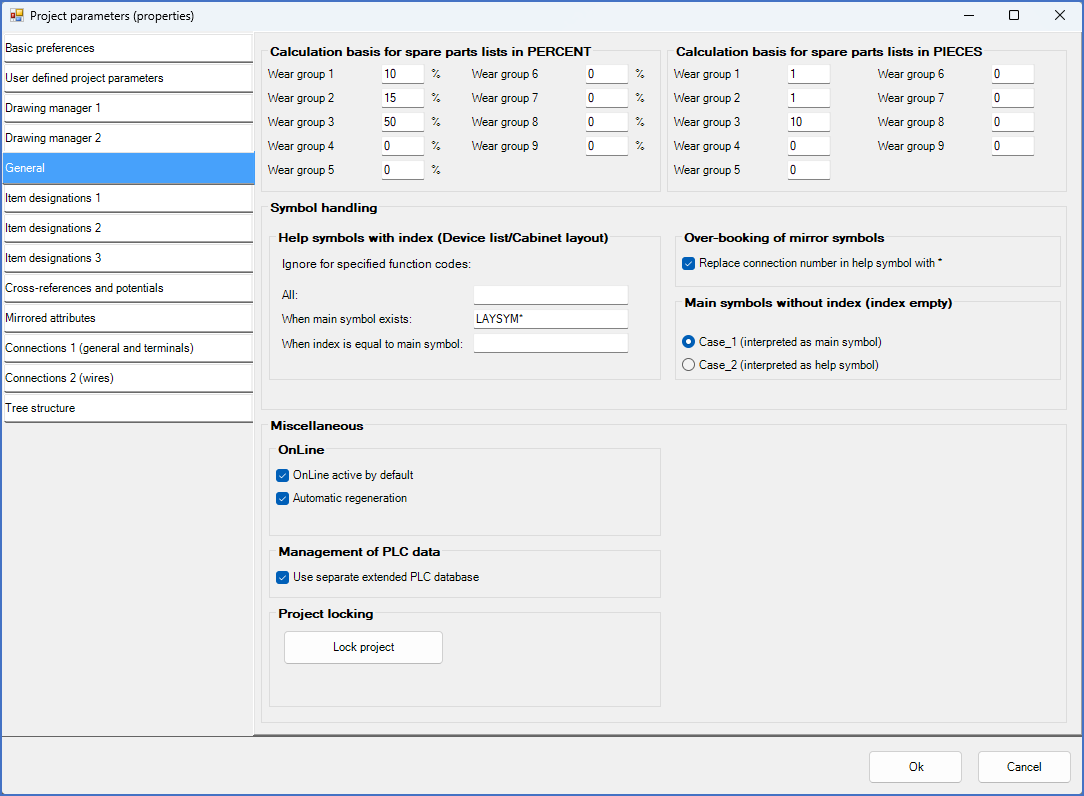
Figure 323: The "General" tab of the project parameters
The four main sections of this tab are the following, each one with a link to a sub-topic with detailed explanations.
•Calculation basis for spare parts lists in PERCENT
•Calculation basis for spare parts lists in PIECES
•Symbol handling, where the interpretation of main and help symbols in combination with indexes is controlled
•Miscellaneous, containing settings for the OnLine Engine, PLC management, and Project locking