|
<< Click to Display Table of Contents >> Display dialogue box when main symbol is inserted |
  
|
|
<< Click to Display Table of Contents >> Display dialogue box when main symbol is inserted |
  
|
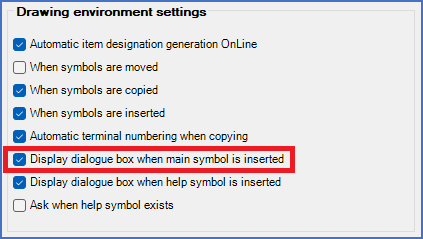
Figure 415: The "Display dialogue box when main symbol is inserted" check-box
When inserting main symbols, a dialogue box normally appears in which you can specify such things as item designation and index. Since item designations can be generated automatically, that dialogue box is sometimes unnecessary. That is especially true if you have the intent to assign indexes later, through, for instance the Dynamic OnLine.
This parameter makes it possible to deactivate the mentioned dialogue box. By deactivating this parameter, you will save a few clicks, and can therefore work faster under such circumstances. If you still wish to edit the attributes of an inserted main symbol, you can bring the dialogue back by for example double-clicking the symbol.
If you seldom alter the attributes when inserting main symbols, you will gain some time by deactivating this parameter. On the other hand, if you in most cases add information to the main symbols when you insert them, you are better off with this parameter activated.