|
<< Click to Display Table of Contents >> Circuit diagrams |
  
|
|
<< Click to Display Table of Contents >> Circuit diagrams |
  
|
Here you can choose if the terminal number separator, normally colon (”:”), should be included in the terminal numbers of terminal symbols in the circuit diagrams.
•If you activate this feature, a terminal number like 1 will be written as :1 in the circuit diagram.
•If you deactivate this feature, a terminal number like 1 will instead be written without separator character ("1").
Please note that this only applies to terminal numbers and not to terminal group names. Also note that the IEC standard allows both using and not using the separator character in the circuit diagrams. In the now discontinued old DIN standard, which was in wide use in Germany, the separator character is compulsory.
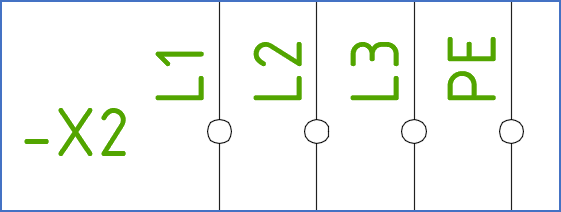
Figure 456: Not active
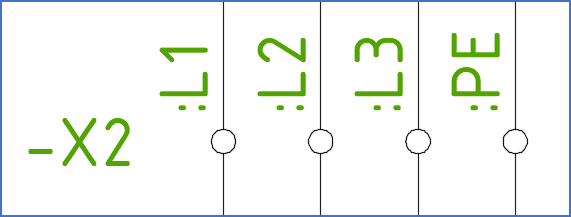
Figure 457: Active