|
<< Click to Display Table of Contents >> Mark special commands |
  
|
|
<< Click to Display Table of Contents >> Mark special commands |
  
|
Activating this feature will use colours to separate certain parts of the display of script sequences. You can decide yourself which colours should be used for the display of commands, subroutines, lisp and other text respectively.
The figure below shows how that can look like.
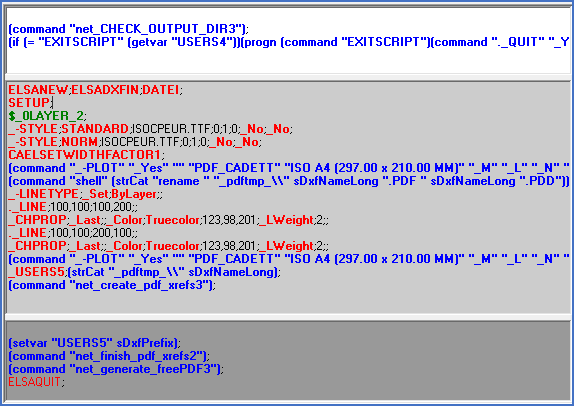
Figure 1383: This picture shows a standard script sequence with colours as described above.
Please refer to the Colours topic for information of how you select which colours to use for the display.