|
<< Click to Display Table of Contents >> The installation of cadett ELSA on a hard disk or server |
  
|
|
<< Click to Display Table of Contents >> The installation of cadett ELSA on a hard disk or server |
  
|
cadett ELSA is normally installed on a server in a network. If you are not connected to a local network you have the option to install and run cadett ELSA locally on your workstation. In most aspects it works in the same way. The installation that is described here is a network installation.
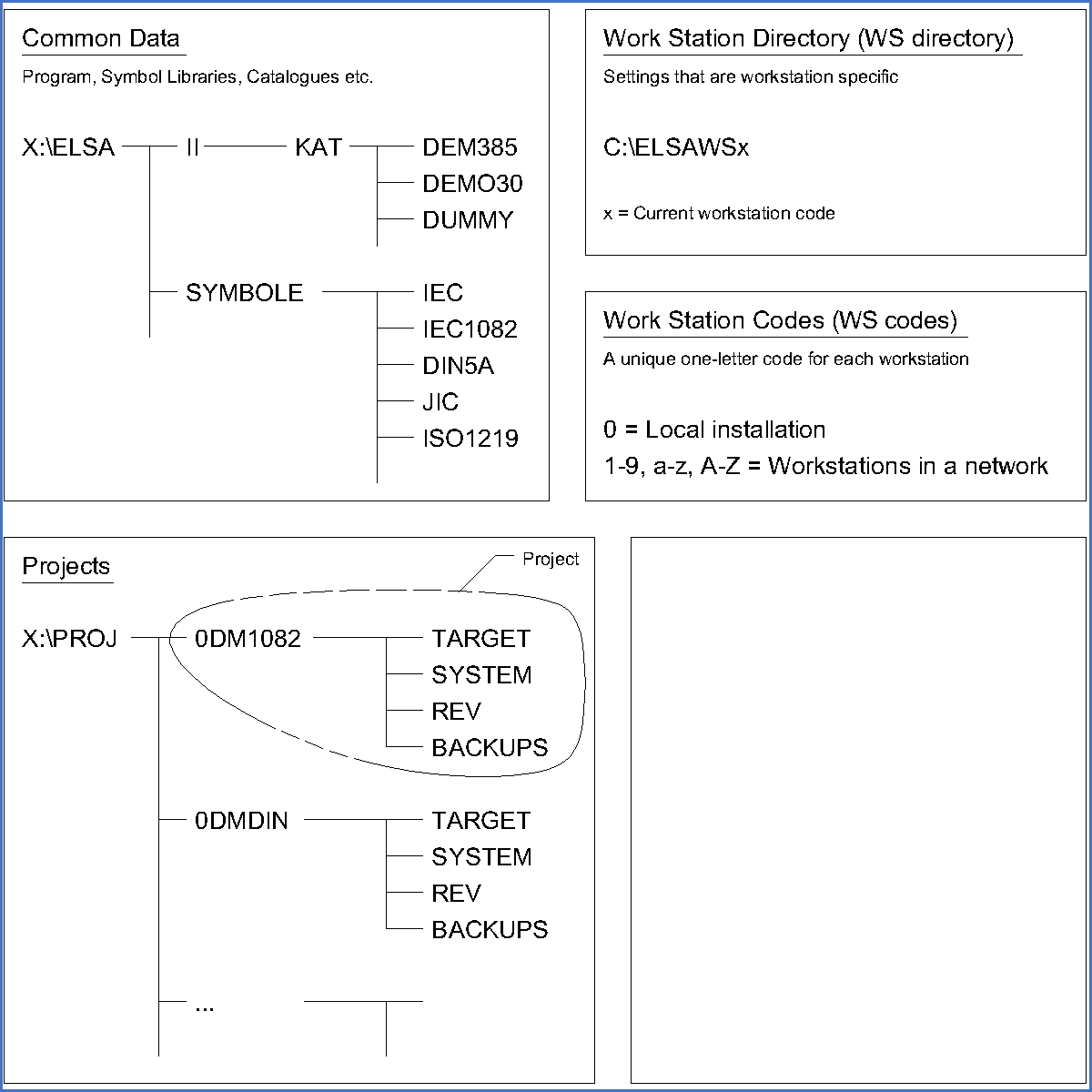
Figure 24: A cadett ELSA installation on a hard disc and a server.
The software is located in at directory that is usually called ELSA and which is located directly under the root of a network drive. (Other names used over the years are for example MG30, MG40, MG42NT, ELSA50, ELSA60, ELSA70, ELSA80, and ELSA90).
In the example shown in the figure above, the network drive is called “X:”. In the directory ELSA there are several sub-directories, like for example SYMBOLE, where the symbol libraries are located. The software itself is located in the ELSA directory.
The projects are normally gathered in a common directory called PROJ, in short for PROJects. It is however possible to name this directory as you like. In this directory a large number of projects can be stored.
The usual way for cadett ELSA's Project Module to display the projects is in a tree structure, because this gives the user a good overview of the projects. This tree-structure is not however directly mirrored on the hard disk. The projects are normally stored in a flat structure, but this is nothing the user really has to care about.
Each project has three configurable directories and on top of that a couple of others:
One directory often has the same name as the so-called “short-name” of the project. This directory is called the SOURCE directory of the project and this is where you will store your drawing sheets. The SOURCE directory is normally named by the program using an abbreviation of the long name of the project. This name consists of a maximum of seven characters while the long name of the project can be much longer.
Below the SOURCE directory there are up to four other directories:
•The reports are normally stored in the TARGET directory.
It is also possible to store the reports in the SOURCE directory together with the circuit diagrams but in most cases that is a worse solution. The reports can be erased and easily re-generated. The circuit diagrams on the other hand are more sacred, so to speak. If you remove these, and regret so, you must rely on your backup copies. In other words there are completely different characteristics between the documents in the SOURCE directory and the TARGET directory. Therefore it is good idea to keep them apart. We therefore recommend that you separate the reports and place them in the TARGET directory. This is also the way cadett ELSA is configured when it is delivered.
The TARGET directory can be called something else than TARGET. For example the directory is often called LISTE in German installations.
▪The SYSTEM directory is used for temporary storage by the system. The user will not at all need to worry about the SYSTEM directory.
Please note that the SYSTEM directory does not have to be named SYSTEM.
In newer versions of cadett ELSA two additional subdirectories to the SOURCE directory have been added:
▪The revisions directory – REV – contains earlier revisions of the very same project, which also makes the basis for several very useful functions.
▪The backup directory – BACKUPS – contains earlier versions of the project, which have been overwritten when restoring from backups. (If you for instance make a backup of the project in order to work with it on another computer and later restore a new backup of the same project, the current version of the project will of course be overwritten. cadett ELSA will then automatically create a backup in the BACKUPS directory. This was a new function released in cadett ELSA 11.0).
The projects are placed on a network server, which also makes it possible for many users to access the same project.
On each workstation you will find a workstation directory, also called WS directory, where WS is an abbreviation of “workstation”. This workstation directory is usually called “ELSAWS” completed with the drive letter of the server and a so-called workstation code that is unique for each workstation in use. The complete name for this directory on a single workstation can for example be C:\ELSAWSX1. In this directory settings and temporary files specific for each workstation are to be found.
In a network installation of cadett ELSA each workstation has a special denotation, a so-called “workstation code”. Those workstation codes can consist of numbers between 1 and 9, or the letters a-z, or capital letters A-Z (with some restrictions, namely N which may not be used).
The workstation code is used to identify the different workstations. If for example a user tries to edit the project parameters of a project that someone else is working in the user trying to do this will get a message that declares that another workstation is using the project for the moment, and thus prevents the change.
The workstation code 0 (zero) is reserved for local installations. If you are working under the workstation code 0 all lock-up handling and control will be shut off.