|
<< Click to Display Table of Contents >> General settings |
  
|
|
<< Click to Display Table of Contents >> General settings |
  
|
Through the General settings command in the Module pull-down menu, you can access these settings. Mainly, this is a short-cut to some of the project parameters which are most important for Dynamic OnLine I. You can access them quicker and easier this way, than using the ordinary way through the Project Module. Here, however, you will also find some settings which only involves how Dynamic OnLine I works, and which cannot be found elsewhere.
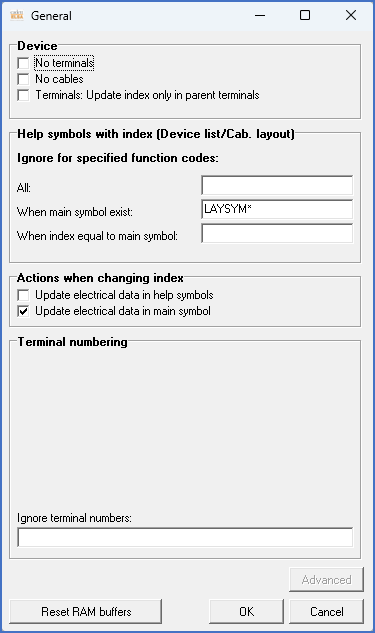
Figure 1198: The “General settings” dialogue
In the sub-topics that are listed below, all these settings are described in detail.
•Help symbols with index (Device list/Cabinet layout)