|
<< Click to Display Table of Contents >> Function code drop-down list |
  
|
|
<< Click to Display Table of Contents >> Function code drop-down list |
  
|
The drop-down list for selection of function code is only available when creating new contacts. When editing existing ones, it is greyed out.
For contact mirrors, "function code" defines the type of contact.
The five most common types of contacts are listed in the table below.
Function code |
Description (IEC) |
Image |
|---|---|---|
S |
Make help contact |
|
O |
Break help contact |
|
W |
Change-over help contact |
|
SH |
Make main contact |
|
OH |
Break main contact |
|
The American term for a "make contact" is "normally open (NO)". The corresponding term for "Break contacts" is "normally closed (NC)".
Help contacts are used for the control circuit. They cannot handle heavy loads, like motors. Main contacts, on the other hand, are used for the main circuit and are designed to handle a certain power.
Please note that cadett ELSA supports many more types of contacts than the ones listed above. Some of them are visible in the figure below.
Please refer to the Technical details topic, and more specifically the Standard function codes sub-topic, for a more comprehensive description of the available types of standard contacts.
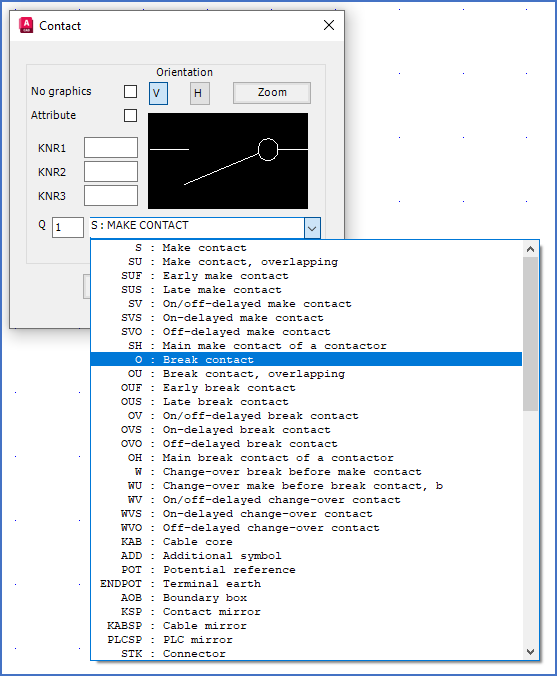
Figure 831: Selection of function code (type of contact) in a drop-down list
The selection of function code determines the mirror booking. A contact can be booked for a certain contact in a contact mirror, only if the function codes match, meaning that it is the same for the help symbol and the contact in question in the contact mirror.
A make contact help symbol can never be booked for a break help contact in a contact mirror, which is fortunate.